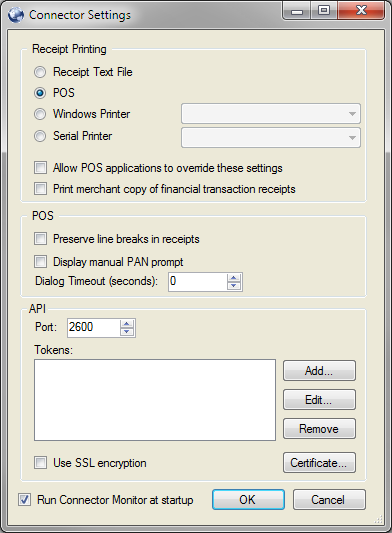
On the EFTPOS Terminal press Menu > Settings > OK > Terminal Info > OK > the terminal will print all details including the Merchant ID and Terminal ID.
The Zintel Connector will be running in the taskbar. Right-click on it to access the settings and ensure the printer is set to POS. When using Zintel with Idealpos, receipt printers MUST BE configured through Idealpos Network Printers.
The Zintel Connector will pair with the pin pad automatically. If there are issues with the connection the Zintel Connector will display the problem in the taskbar icon.